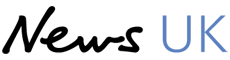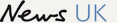- Q1 :Account Registration
Do I need to register?
You do not need to register in order to get a quote, however when you are ready to book your advertisement or announcement you will need to register in order for us to communicate with you regarding the booking.
Registered users of the website are offered full use of the account management section for free. The account management section allows registered users to view the status of their bookings, repeat previously booked advertisements, make amendments to future bookings and it also speeds up the booking process.How do I register?
If you have never advertised or placed an announcement with News UK you will not have an advertising account and will need to take a few minutes to register your details online. Registering for an account is simple via the Registration page, simply click on Register on the homepage and fill in the form.
If you are registering on behalf of a company, please select 'Trade', if you are registering on behalf of yourself, please select 'Private'.When you over over the 'i' symbols, you will be given information about how to fill in that field.
Only click on the radio button if you do NIT want to receive offers and future advertising booking discounts from us.
PasswordYou will need to make up a password which you need to remember or make a note of for future use.
Verification Email
You will be sent a vertification email. Please check your Junk E-mail folder just in case the confirmation email got delivered there instead of your inbox.
Existing Advertisers
If you are an existing advertiser and do not have your log in details please try using the forgotten password facility by entering your registered email address or send us a message via the Contact Us page and we will send a reminder to your registered email address. - Q2 :How do I log in
How do I login?
On the homepage, enter your email address and password in the fields provided. They must be repeated exactly as you entered them during registration, including the same use of upper and lowercase letters and a numeric characters.
I have forgotten my password / username - What do I do?
Select Forgotten your username or password, on the homepage, and then submit your email address or user name. You will receive an email to your registered address containing your username and password reset link.
- Q3 :How can I change my profile details?
I need to change my registered profile details
Log in via the homepage as normal and select the My Account tab at the top of the page. Within your account management section, select My Profile followed by Edit my details. Make your changes and click save to update your account.
I live outside the United Kingdom - can I still place an advertisement / announcement?
Yes, however all prices are quoted in British pounds only. You may or may not be able to claim back the VAT. Please consult your personal tax professional for further advice.
- Q4 :What are the deadlines for publication?
What is the deadline for placing a booking for a particular publication date?
Deadlines vary by publication and day. The system will check the next available publication date and indicate it on the booking calendar, if the date you require is not available to choose it will be either a non-publication date for that section or magazine, the deadline has been exceeded or there is no availability left for that section in the publication selected. Refer to http://www.adhelpnews.com for more information.
Can I get a last minute Ad in after deadline and the date is not showing as available?
Unfortunately No once a deadline has passed the system will indicate the very next date available for you to book.
Why I’ve managed to speak to somebody in the past and they have been able to squeeze me in.
We have made a number of changes to our systems to improve quality to our Advertisers, making very late changes have, in a small number of cases, had detrimental effects on other customers in the past. We are therefore strictly applying our deadline policy to ensure all pre-booked Advertisements or announcements are correctly handled at all times.
Can I repeat or cancel an advertisement or announcement I have previously booked?
Yes, you can repeat previously published or cancelled adverts through the My Advertisements option, found in the My Account section if you are a registered user. Please be aware that you may be subject to a cancellation charge. Please see our full terms and conditions for details.
- Q5 :What kind of images can I use?
What kind of images can I use in a picture box booking?
You can use photographs and logos in the following file formats: JPEG, GIF and BMP. The total size must not exceed 10MB. Your images must be of print quality resolution over 300dpi.
- Q6 :Can I supply my own copy?
Can I use the website to book an advertisement and supply my own copy separately?
Yes, simply log in to your account select book an advertisement and select space booking in advertisement type, then proceed with the simple booking process and supply your copy separately. Your copy must then be supplied via a pre-flight company further details can be found here
I have placed a space booking - how do I send my copy?
Your copy can be sent either by Quick Print or Quickcut, quoting the Advertisement Reference Number or URN so that we can match it to your booking. For more information, or help with providing your copy call Adstream on 020 7539 8383 or email printsupport@adstream.com.
- Q7 :How much does it cost?
How is the cost of my advertisement or announcement calculated?
The cost of an advertisement is calculated on the selected publication, section, advertisement size/ number of lines, the number of insertions and selected style.
- Q8 :How do I pay for my advertisement or announcement?
How do I pay for my advertisement or announcement?
We accept most major credit and debit cards. Trade Customers are only given the option to pay by invoice once they have completed a minimum trading period and minimum revenue spend and have passed credit control checks.
- Q9 :I am having problems using the site
I am experiencing difficulties using the site
If you experience any technical difficulties using the website, please contact us using our Contact Us section. We can offer you advice during normal working hours on using the website or help you complete your booking online, but we are unfortunately unable to take or complete bookings over the phone.
you can not use your Times+ account details to use the self service advertisement booking website.
Why not take a look at our Self Service video,which will give you a walk-through of the website before you dive in. Watch the video
- Q10 :How do I get a VAT receipt?
Will I receive a VAT receipt?
Yes, business users will automatically receive a VAT receipt which will be sent to your registered address. If you have not received your VAT receipt please contact us via the Contact Us section stating your account details and your booking number.
- Q11 :Managing your account
What management tasks can I self-perform once my adverts have been booked?
Once registered, you can view your booking history via the My Account section and check the status of your bookings. Through this section, you are also able to view, repeat, or amend future bookings as well as update your profile.
How do I amend, cancel or copy my booking once it has been placed?
After signing in, select My Advertisements within the My Account section. Find the booking you wish to work with by its date of insertion or reference number, you can then proceed to amend, cancel, or copy (repeat) your booking.
Please note that you will not be able to amend your booking after the deadline has passed. You will however be able to cancel your booking but will be subject to the following cancellation policy:
• Prior to 2 full working days (excluding weekends) before publication 100% Refund
• 2 working days or less prior to publication (excluding weekends) – No Refund - Q12 :Ad Sizes
Where can I find further information on Ad sizes?
http://www.adhelpnews.com/national-(uk)/sizes,-specs-and-deadlines.aspx
- Q13 :Technical Issues
My screen has frozen and I can’t continue booking?
If you refresh the page then you should be able to continue.If you continue to encounter any technical difficulties when making your booking, please contact us using the Contact Us page. Please note that whilst we can offer advice on placing your booking or offer you limited technical advice, we cannot accept telephone bookings.
I am experiencing issues with placing my order and I'm unable to complete my booking?
This could be due to the version your browser is operating on, please try and update your browser to the latest version available or choose an alternative browser and try again, for optimum performance you may wish to switch your browser to Chrome.
- Q14 :Booking Amendments
Will News UK make any amendments to my bookings?
Bookings may require amending once submitted in order to have them conform to our house style. This may result in a change in the format of your booking so that it meets our house style criteria. Full details are in our terms and conditions which can be found here.
- Q15 :Web Browsers
Which web browsers can I use?
Our News UK advertising website can support Internet Explorer versions 8.0 onwards, Chrome, Firefox version 2.0 onwards and Safari. Our advertising website can be used on most tablets and mobile devices. - Q16 :Why haven't I received my Verification Email?
When you set up an account or re-set your password, you will be sent a Verification Email. Please check your Junk E-mail folder just in case the confirmation email got delivered there instead of your inbox.
Hints and tips
-
Adding colour enhances your advertisement
Adding colour to your advertisement where possible makes your advertisement standout on the page. All our newspapers have the capability of printing full colour on every page. Those who take advantage of colour advertising, notice the difference.
-
Use a clear image
When placing a boxed advertisement with an image, please make sure you use a clear image of the subject you are advertising. Make sure you take time to pick the right image for your advertisement to maximise on response.
-
Ensure you include all the key details
It is important that you preview your advertisement and view it from the perspective of the person(s) you are targeting. Have you included all the details you would expect to see if you were the person(s) you are trying to target?
-
Proof read your advertisement
When booking an advertisement using News UK Advertising, a preview is automatically generated for all advertisements or announcements apart from space bookings. It is imperative you proof read your advertisement or announcement to make sure there are not mistakes before you confirm the order. If you are a registered user, you are able to edit your adverts before they are published via our ‘my account’ section provided the deadline has not been exceeded.
-
Campaign
News UK Advertising offers you the option to place multiple bookings. If you would like to be more creative with your advertising and book an advertising campaign, please contact us via the Contact Us section giving us as much detail as possible including anticipated budget, sizes, frequency etc. and we will respond to you as quickly as possible.
-
Verification Email
When you set up an account or re-set your password, you will be sent a Verification Email. Please check your Junk E-mail folder just in case the confirmation email got delivered there instead of your inbox.
Need further assistance?
If you are still having problems please email us via the contact us page